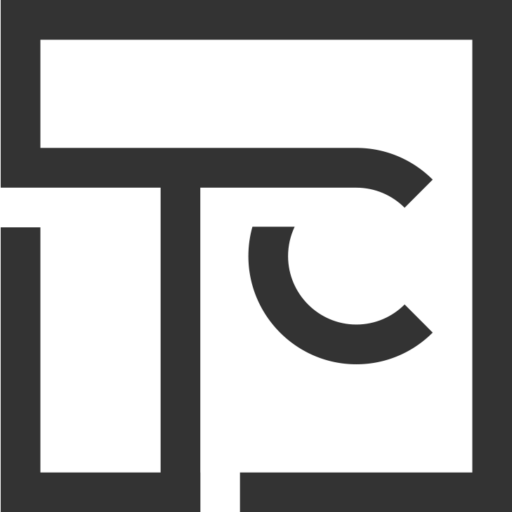This is the first in a series of posts on the new Facebook Live.
————————————————————————————————
Facebook is always trying to stay on top of the social media mountain and blast away the competition.
They do this in a couple of ways.
- They buy their strongest competitors. You saw them do this with Instagram, and they tried to do it with Snapchat.
- They optimize by taking their competitors’ best features and integrating them into Facebook’s platform.
The second point is what we’re talking about today. They have rolled out Facebook Live Video, a tool you can now use to promote your practice on Facebook using live broadcasts.
Facebook Live is very similar to a platform called Periscope, which Twitter owns.
Periscope allows users to broadcast live video from their smartphones to followers who are all over the world.
Periscope blew up when it launched (in a good way). Facebook said, “Hey. That looks cool. We can integrate the live video thing into what we’ve already built with our 1.5 billion users. Let’s do it.”
Now they have this Facebook Live integration. This is a game-changing piece of technology that has massive implications for you as you work to reach new patients online.
Let’s talk about the five things you need to know about Facebook Live as you start to think about how you can best utilize this for your practice.
1. You can broadcast directly from your office Facebook account
You don’t have to download complicated software. No need for separate logins. There’s nothing complicated about this. This is a feature that is on your practice Facebook account right now.
There are a few good tutorials online if you want to Google how to use Facebook. I’m putting one together to send you as well.
Just know that the learning curve is small, and it literally takes about 5 minutes to learn. The technology very easy and streamlined.
2. Facebook will alert all your followers that you’re live.
This part is huuuuuuuge. (cue a Trump joke)
You may remember that 5-6 years ago when you posted on Facebook, 20, 30, maybe 40 percent of your followers would see it. And now it’s down to maybe 2, 3 percent.
That’s because Facebook wants you to pay for exposure to your audience. (Side note: this isn’t the end of the world, nor is it any different than any other media you’ve ever used to market your practice. So don’t complain about it. It’s business.)
One of the best parts about the Live Video is that Facebook is so hyped on it, they are giving it an extra boost for you.
So when you go live, Facebook is alerting all of your followers with a notification: “Hey, Dr. Jones is live in his office right now.'” It’s giving you that added exposure boost that you don’t get with any other posting formats on Facebook, and it’s happening without extra ad spend.
3. You don’t have to be in the office to broadcast.
Now this may seem obvious, but just think about this.
Maybe you’re out at a health fair or the local 5K, and you’re doing some promotion for your practice. You want an effective way to invite people out. Why not use Facebook Live?
“Hey, come see us at the ABC 5K, help support XYZ charity…. We’re raffling off some great prizes and a free procedure at our booth right here by the finish line… We’d love to see you guys. Come on by… Dr. Jones is walking up, he just finished his run!”
You get the idea. You can do the live drawing on Facebook video. Talk to the race organizer. A thousand things you can do to create an engaging and interesting broadcast that involves the community and current events and ties your practice into that.
(And remember, when you go live, Facebook is telling all of your followers, which is AWESOME)
4. People who are watching your stream can actually send you questions and comments in real time.
I talk often about that one-to-one connection you need to make with people that nudges them to come in for the consultation and become patients.
This is easy to do on the phone or in person, but it’s ridiculously hard to do in the digital world.
How can you make personal connections with Facebook live? Since people who are watching your stream can send you questions in real time, here’s one idea that could be great for you.
Let’s say you have a weekly “Ask the Expert” show where you’re answering questions from individual patients. Or maybe you gather a list of 2-3 commonly asked questions from patients, and you answer those each week.
While you do the broadcast, you can invite people to write in their question:
“Hey, Dr. Jones, I’m wondering if Invisalign is a good option for me. Can you talk about how to make that decision?”
“Hey, can you tell me if LASIK can actually correct my astigmatism?”
You can, in that moment, say:
“Hey, John. Thanks so much for the question. I get asked about Invisalign quite often. Let’s talk about it.”
“Astigmatism and LASIK. I get that question every single day. Let’s go ahead and go over that. It’s a great question. Thank you so much for asking!”
Then you’re doing 2 things.
- You’re building rapport with that person because you’re addressing them live in the video.
- You’re creating an answer to that question that can scale, which you can use over and over again for other folks who ask it.
5. Once you’re done, the video that you created in the Live Broadcast is actually placed on your Facebook page as a piece of content.
You don’t just hit the stop” button, and then that video goes away and hopefully some people saw it. The recording of your broadcast can actually stay on your Facebook page, and you can promote that and have that as a piece of content that people can watch even after the fact. So when you hear how you should “Create more content!” this is an easy and streamlined way to do it.
Coming Up
Now that you’ve seen how Facebook Live can be a useful tool to promote your practice, let’s talk practically about implementation.
In the coming days, I’ll send out a Facebook live tutorial, a list of ideas you can use for broadcasts for your practice, and some examples of brands that are using Facebook live in fun and creative ways.
Talk soon,
Troy